부팅 안되는 RPI3, sdcard 파일시스템 수정으로 되살리기
한동안 RPI3로 돌리고 있는 서비스들(3D프린팅, 테슬라메이트 등)을 사용하지 않고 방치해둔 지 1개월 가량 지나 오랜만에 3D프린팅을 하려고 보니 RPI3가 부팅안되는 현상 확인… 복구가 안되면 예전처럼 수동으로 데이터 백업시킨 뒤 라즈베리안 최신 이미지 재설치까지 고난의 시간이 필요하기에 기도하는 마음으로 sdcard를 USB 리더기 사용해서 어항방송용 다른 RPI3에 연결하고 아래 사이트를 참고해서 복구 시작!!!
1. rootfs ext4 파일시스템 복구
다른 RPI3에 USB 스토리지로 연결한 상태인지라 dev 디바이스 이름 확인한 뒤 우선 rootfs ext4 파티션의 파일시스템 복구
pi@rpi-aquarium:~ $ e2fsck -f -y /dev/sda2
e2fsck 1.46.2 (28-Feb-2021)
e2fsck: Permission denied while trying to open /dev/sda2
You must have r/w access to the filesystem or be root
pi@rpi-aquarium:~ $ sudo e2fsck -f -y /dev/sda2
e2fsck 1.46.2 (28-Feb-2021)
Pass 1: Checking inodes, blocks, and sizes
Inode 809 extent tree (at level 1) could be shorter. Optimize? yes
Inodes that were part of a corrupted orphan linked list found. Fix? yes
Inode 19015 was part of the orphaned inode list. FIXED.
Inode 19097 was part of the orphaned inode list. FIXED.
Pass 1E: Optimizing extent trees
Pass 2: Checking directory structure
Pass 3: Checking directory connectivity
Pass 4: Checking reference counts
Pass 5: Checking group summary information
Block bitmap differences: -(1683010--1683011) +1688072 +1701533
Fix? yes
rootfs: ***** FILE SYSTEM WAS MODIFIED *****
rootfs: 180253/1865344 files (0.2% non-contiguous), 2155412/7725184 blocks
2. boot vfat 파일시스템 복구
다음으로 boot vfat 파티션의 파일시스템 복구
pi@rpi-aquarium:~ $ sudo dosfsck -t -a -w /dev/sda1
fsck.fat 4.2 (2021-01-31)
There are differences between boot sector and its backup.
This is mostly harmless. Differences: (offset:original/backup)
65:01/00
Not automatically fixing this.
Dirty bit is set. Fs was not properly unmounted and some data may be corrupt.
Automatically removing dirty bit.
/dev/sda1: 402 files, 120815/516190 clusters
3. 다시금 RPI3는 힘차게 돌기 시작하고…
이후 원래 사용하던 RPI3에 sdcard 꽂고 무사히 부팅에 성공해서 3D프린팅도 하고 테슬라메이트도 업데이트 시킴… 얼쑤~ :D


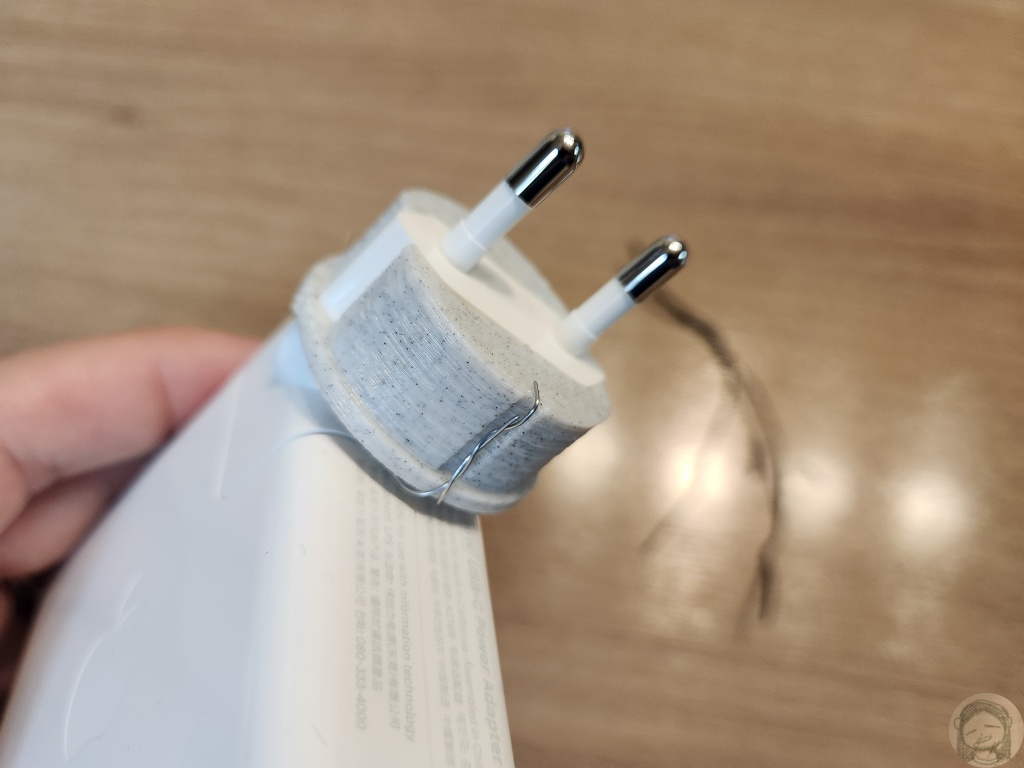

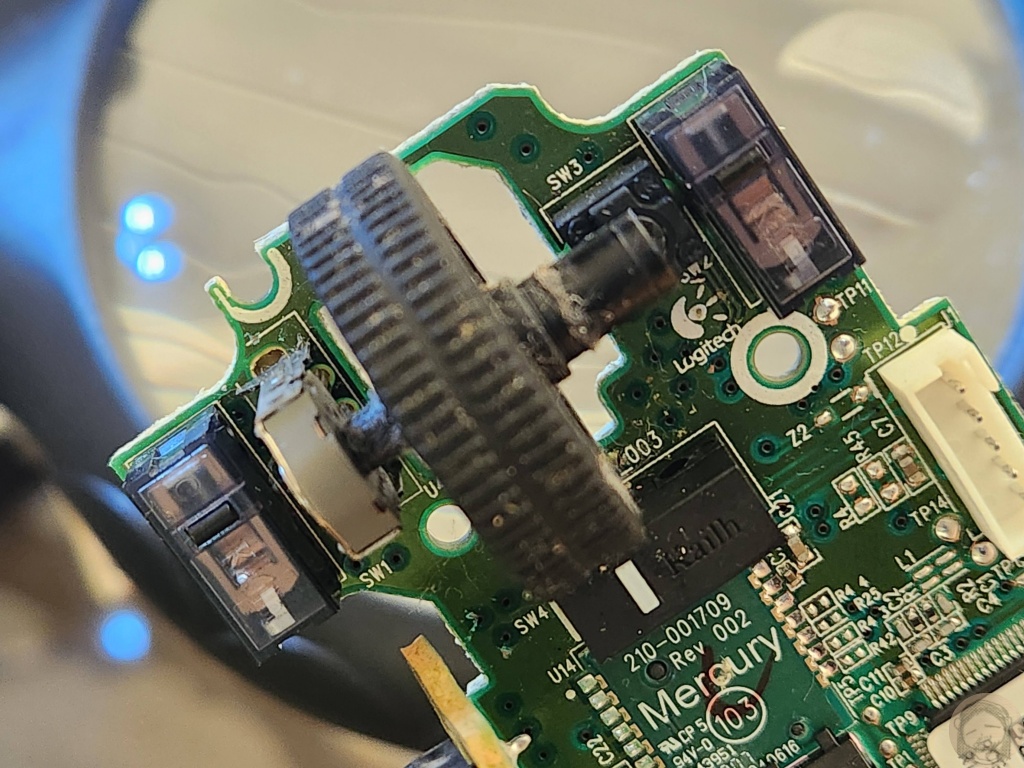
Leave a comment